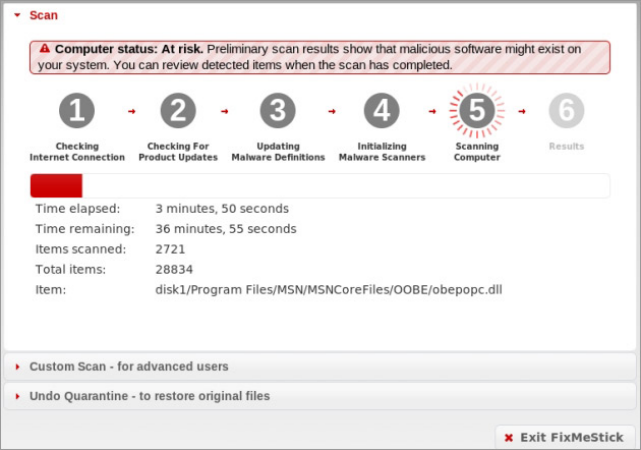Not long ago, we wrote about ransomware and computer viruses as well as launched a 20 license giveaway of internet security program to our tech audience. Let’s dive into our FixMeStick Review and find out how does it work?
This is in a bid to keep you acquainted with the best and safest methods to keep your computer system, mobile phones and internet enabled devices free from PC viruses, malicious programs and other forms of internet threats.
FixMeStick is one of such utility tool for scanning and removing viruses from infected machines. Just like rescue disks of then days, it lets you disinfect virus-infected computers from cold/warm boot. This post is aimed at introducing the Fix Me Stick USB hardware, along with its features, availability, OS Compatibility and price.
What is FixMeStick?
FixMeStick is a bootable, self-updating, Linux OS-powered USB anti-virus device that lets you remove virus and malware infections from Windows PCs and MacOS machines. It works even for PCs that’s been rendered unbootable by OS-tampering viruses. This means that the fix me USB stick can be used on PCs with damaged OS core files/registry values.
It combines the intelligence of Kaspersky lab, effectiveness of Sophos and huge virus database of Avira to do a comprehensive scan on infected systems. FixMeStick scanner can detect malicious browser add-ons, adware and disguised malware files on PCs and lets you connect to a knowledgeable tech person once there’s a complication of any kind.
Fix Me Stick Features
Unlike regular anti-virus software, Fix me USB anti-virus hardware is bootable and can scan your PC from cold boot. It is a better alternative to rescue-Disks/Live CDs that usually need some expert knowledge to create one.
Some of the features that separates it from everyday anti-virus software includes;
- The ability to scan systems using an updated virus database of 3 popular Anti-viral tools.
- The ability to detect viruses that get past the active internet security program (anti-virus software) on file.
- Can detect and connect automatically to cable or available wireless networks to update virus engines before performing a scan.
- The ability to scan computers from cold boot, combating stealth viruses or malware that runs while PC is on.
- Works with basic system need as no software installation is required. Just 512 MB of RAM, and you are good to go.
Why do I need it?
Macs have gained so much market share, they’ve become a target for malware. For example, the Flashback virus infected around 1% of the world’s Macs – yikes!
Viruses that get past anti-virus can be impossible to find or remove after the fact. A computer virus is like a double-agent or mole inside your system – it’s in a position to circumvent security software, making it hard to find
How to Use FixMeStick?
Unlike anti-virus utility apps that requires a download/installation to work, Fix-Me-Stick uses the USB port of your computer and works out of the box.
The FixMeStick is a bootable drive so if your BIOS is set to start from USB you can just plug it and switch on the machine. Alternatively you can plug it in while the operating system is running and it will read your Wi-Fi details so it can get online and then force a reboot. After booting it will update itself over the Internet – you’ll need to enter your wireless details if you didn’t run it in Windows first – and begin a scan.
Depending on the size and condition of your machine scanning may take several hours to complete. It uses three anti-virus engines, Sophos, Kaspersky and GFI Vipre to ensure that it has the best chance of finding all infections. There’s a custom scan option for advanced users that allows you to restrict the scan to specific disks or files if you want to.
When the scan is complete you get the opportunity to review the detected items before removing them to quarantine. After booting back to Windows you’re presented with a browser page giving contact details should you want to follow anything up, though the phone number supplied is in Canada. The important thing to note here is that it only quarantines files, it won’t repair infected system files so if a key Windows file gets canned you might find your system won’t boot and you need that support. It doesn’t remove virus traces from the registry either, you’ll need to scan with another product to do a complete clean up once FixMeStick has got you up and running again.
FixMeStick copies itself to the hard drive and leaves a quarantine folder there too so you can get back any files that have been wrongly removed. It sends you an email too with a link to view your scan results via an online portal.
FixMeStick costs £45 which allows you to use it on three machines for a year – you need to specify whether it’s for PC or Mac when you order. After that you can reset it for £37 to give you a further year’s use. There’s a pro version available which gives use on unlimited numbers of machines for a year costing £200.
Why you should keep your system updated?
A virus or any malware can be a threat to your personal information. Not only this, you won’t get any idea and your information will be leaked online. Fix Me Stick is the device which helps in removing the unwanted virus in your laptop/pc.
What makes Fix Me Stick Different from other Antiviruses?
- Power – FixMeStick leverages the power of 10 powerful antivirus programs at once, and it’s build on three top-tier antivirus programs, Avira, McAfee, and Sophos. It also has access to seven other online antivirus programs meaning that when it’s running, it will offer the fastest and the broadest response to threats.
- Stealth Reboot-to-Clean Action – As a plug-in USB drive that will scan your computer before booting up, it catches the infection before it starts running. Experts note that the best, and the most reliable strategy for operating-system-level rootkit detection involves shutting down a computer with suspected infection, then checking its storage via booting using an alternative trusted medium like a USB flash drive. This process is regarded as the most effective because no rootkit can hide actively when the antivirus is running. This is what FixMeStick does.
FixMeStick Review Conclusion
So, would I recommend this solution? Heck yes, I would!
It’s pretty darn easy to use. If you know your way around a Linux machine, you can take advantage of free diagnostic tools. You can even access an unencrypted hard drive via the file browser for easy file recovery.
If you need help removing a virus and can’t boot into your operating system, I’d recommend giving FixMeStick a try. After all, they have a virus removal guarantee. So even if you can’t remove viruses, tech support will be more than happy to help!
Frequently Asked Questions
Does fix me stick work with Windows 10?
Yes, fix me stick is compatible with Windows 10.
Is FixMeStick any good?
It is an amazing virus removing tool with some other great features as well. A perfect investment to identify virus, malware and remove it automatically.